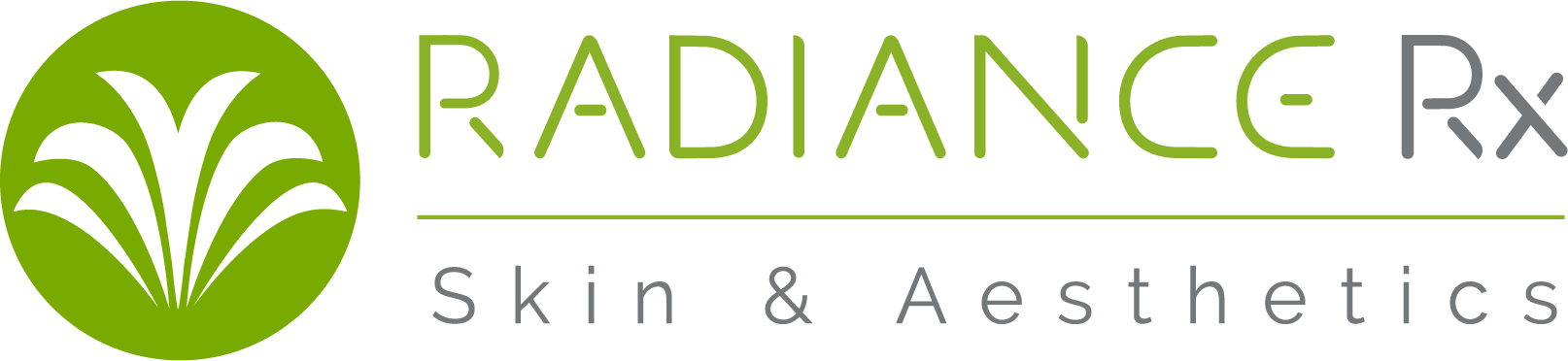Patient Portal Guide
If you are having trouble with the patient portal or have questions about portal here is some information to help you get started. Our Patient Portal is powered by Remedly and you may receive communications originating from them by email and text.
Accessing The Patient Portal
Existing Patients
If you are an existing patient with Radiance Rx, an account has already been set up for you and you can access the portal by clicking Log In on the For Patients page.
The first time you access the Patient Portal, you’ll need to request a password reset, even if you’ve never used the portal before. To do this, click Log In, and then click “Forgot Password” on the next screen.
New Patients
The first time you access the Patient Portal, you’ll need to request a password reset, even if you’ve never used the portal before. To do this, click the Log In button above, and then click “Forgot Password” on the next screen.
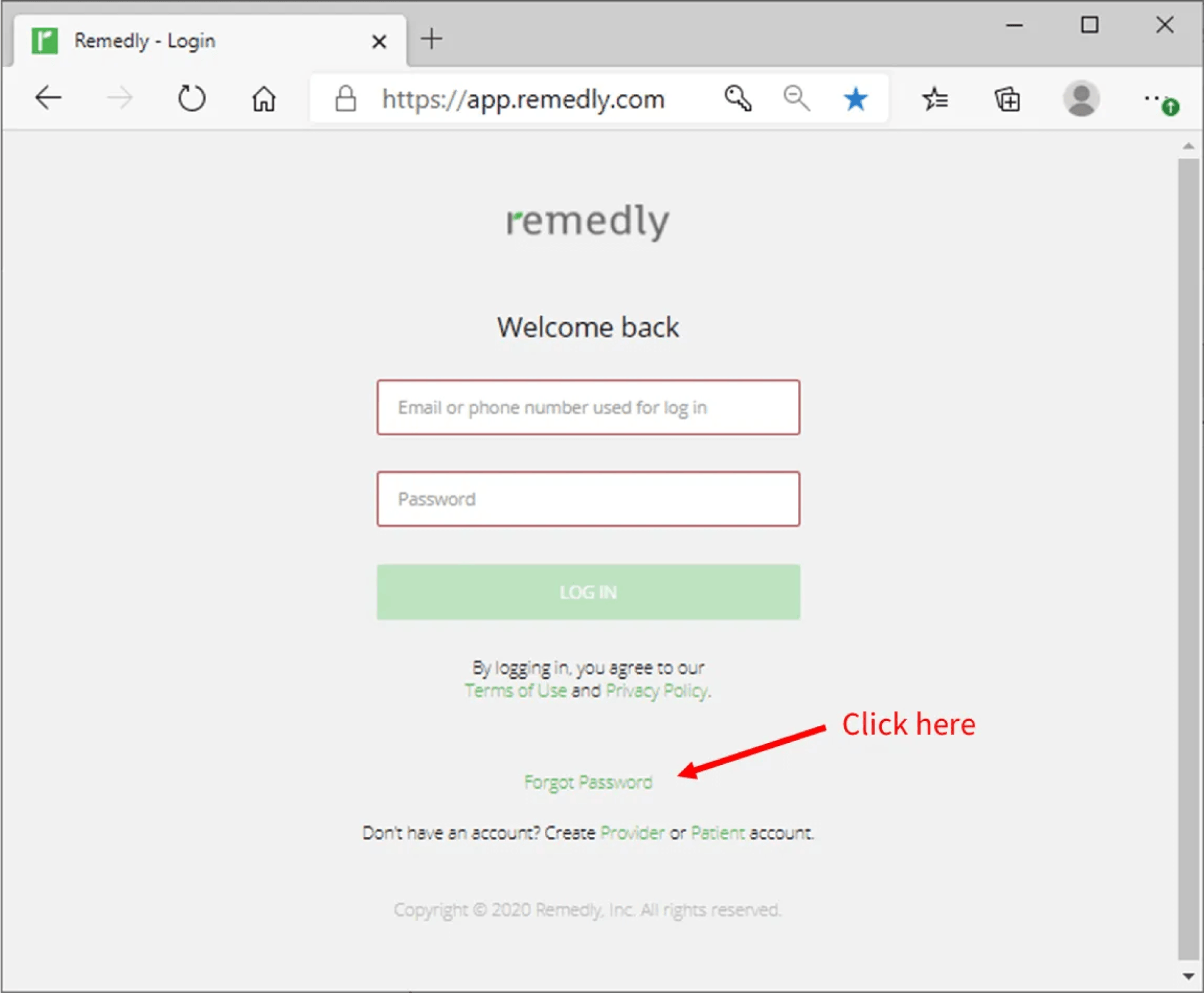
You’ll be directed to a page where you’ll be asked to enter your email address. Please use the email address associated with your Radiance Rx patient account and then click the “Send Reset Instructions” button. Do NOT try to reset your password using your phone number.
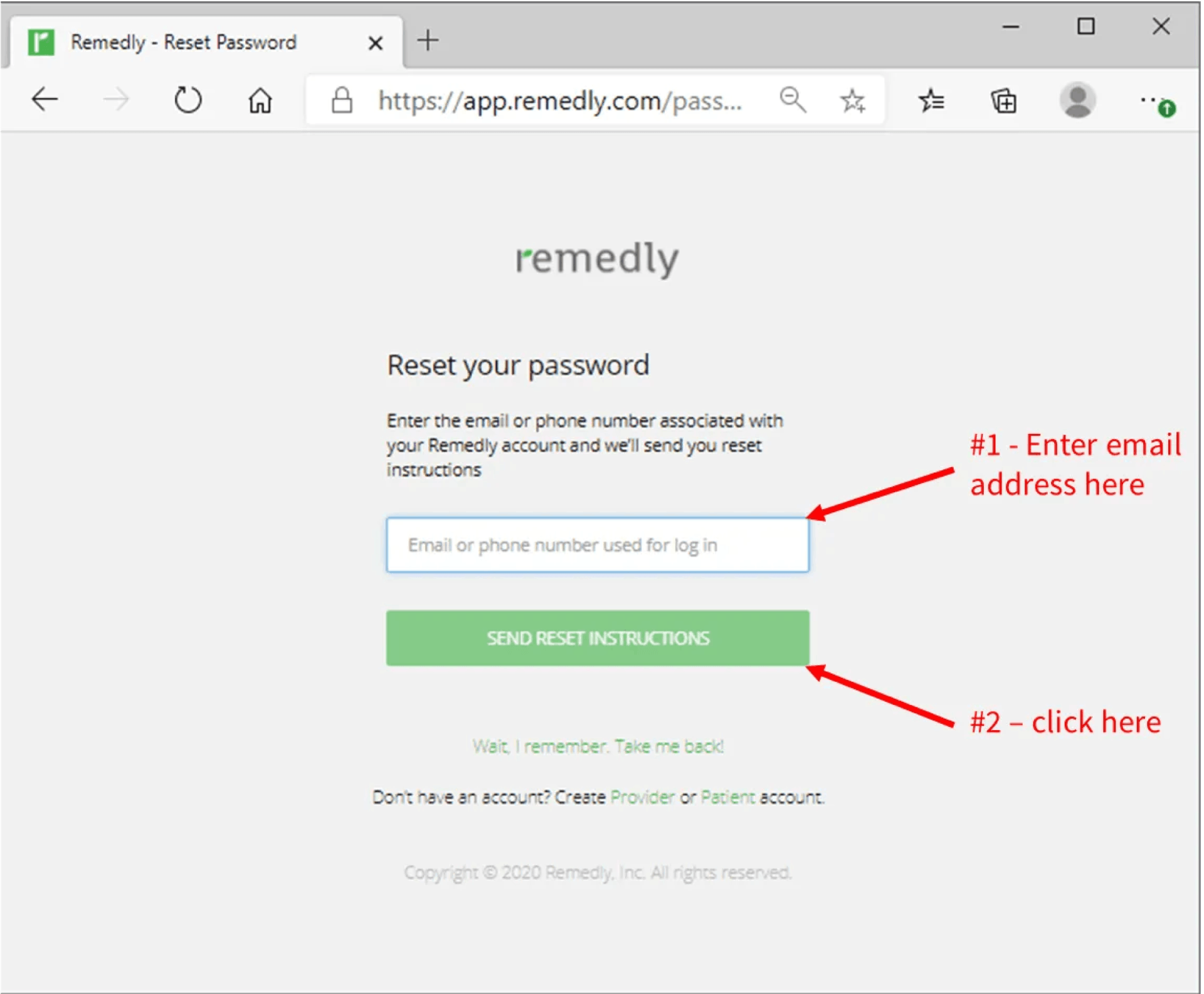
Now, check your email for instructions to reset your password. Once those instructions are complete and you have a password set, you’ll be able to access the Patient Portal in the future simply by using the “Log In” button above.
Once you schedule your first appointment with Radiance Rx using a valid email address, you will receive an email welcoming you to the Radiance Rx Patient Portal and providing instructions to sign in.
After your first log-in, you’ll also be able to use the “Log-In” button above to access your Patient Portal account in the future.
Issues Accessing The Patient Portal?
In the event of issues accessing the Radiance Rx Patient Portal, call us at 919-303-4777
Please note that we cannot change an email address associated with a patient account once the Patient Portal has been accessed with that email. Instead, you will need to log in to the Patient Portal and use the dropdown in the top right (next to your name) to select “Account Preferences” and change your email address.
Making the Most of the Patient Portal
Utilizing the patient portal allows you to complete medical forms online, view upcoming appointments, send messages to the care team, request appointments, and more!
Appointments
To Request a New Appointment, view/confirm Upcoming Appointments and view Past Appointments, use the “Appointments” link in the left-hand navigation and then select the appropriate tab.
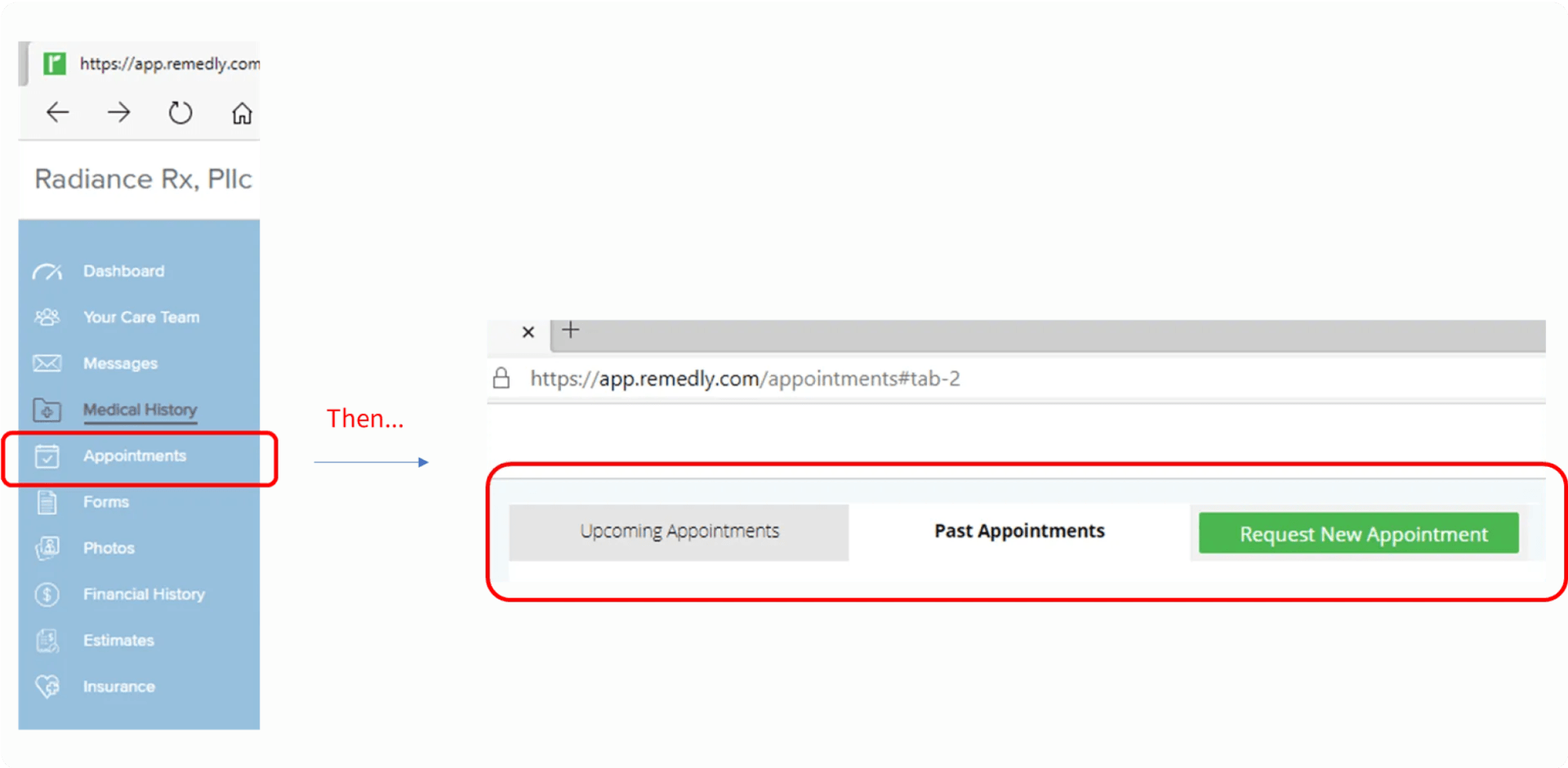
Forms
Use the Forms link in the left-hand navigation to review and complete forms related to upcoming appointments. These typically include documents such as treatment-specific consents, agreements, etc. You are welcome to review these with us in person and complete on-site at the time of your appointment, but completing them in advance can save you time.
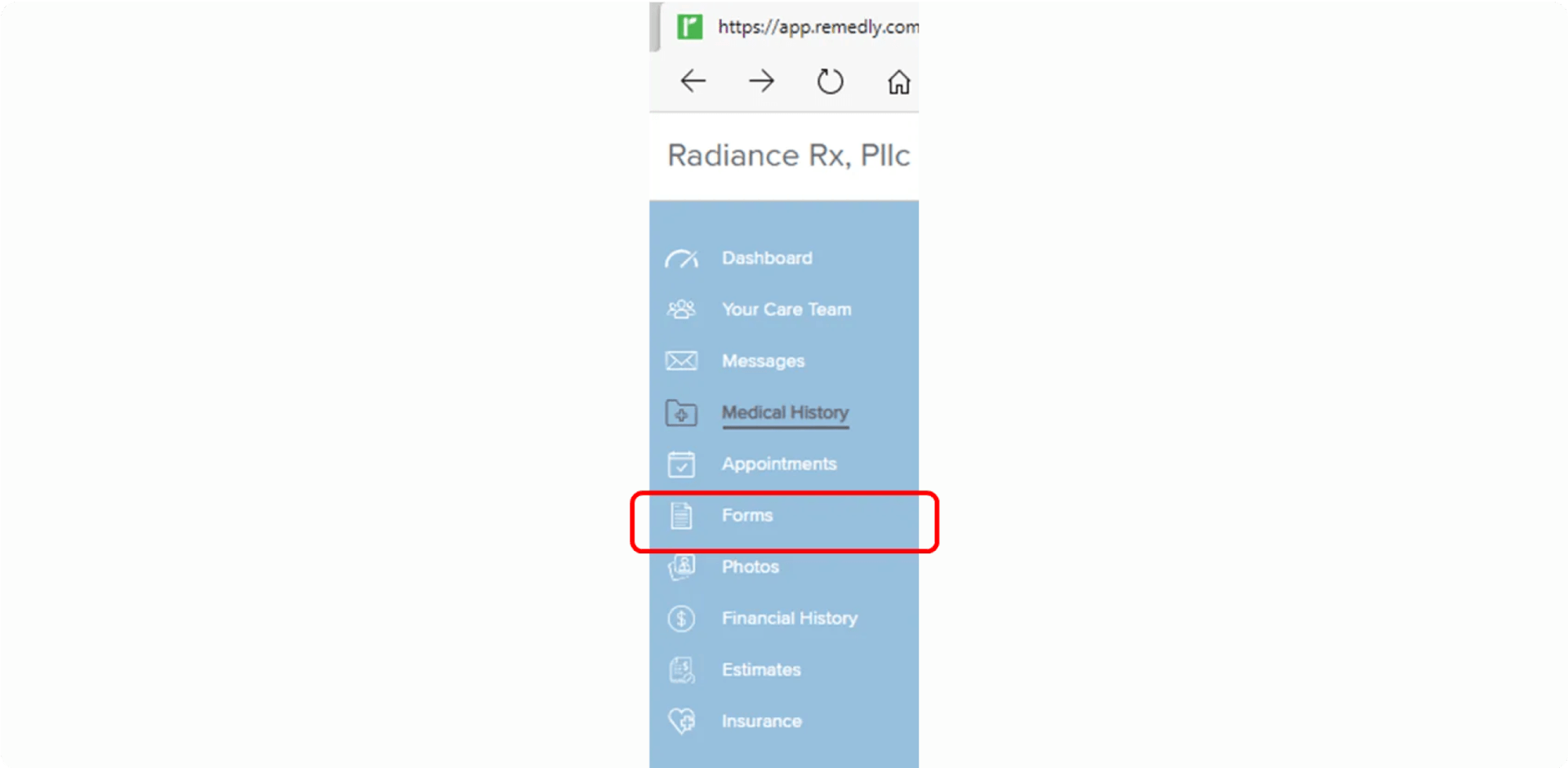
Most forms only require you to add check marks and/or a signature.
To add a checkmark somewhere on a form, click the checkmark icon in the “Select a tool” section at the top of the form and then click where you’d like to make a check mark within the form.
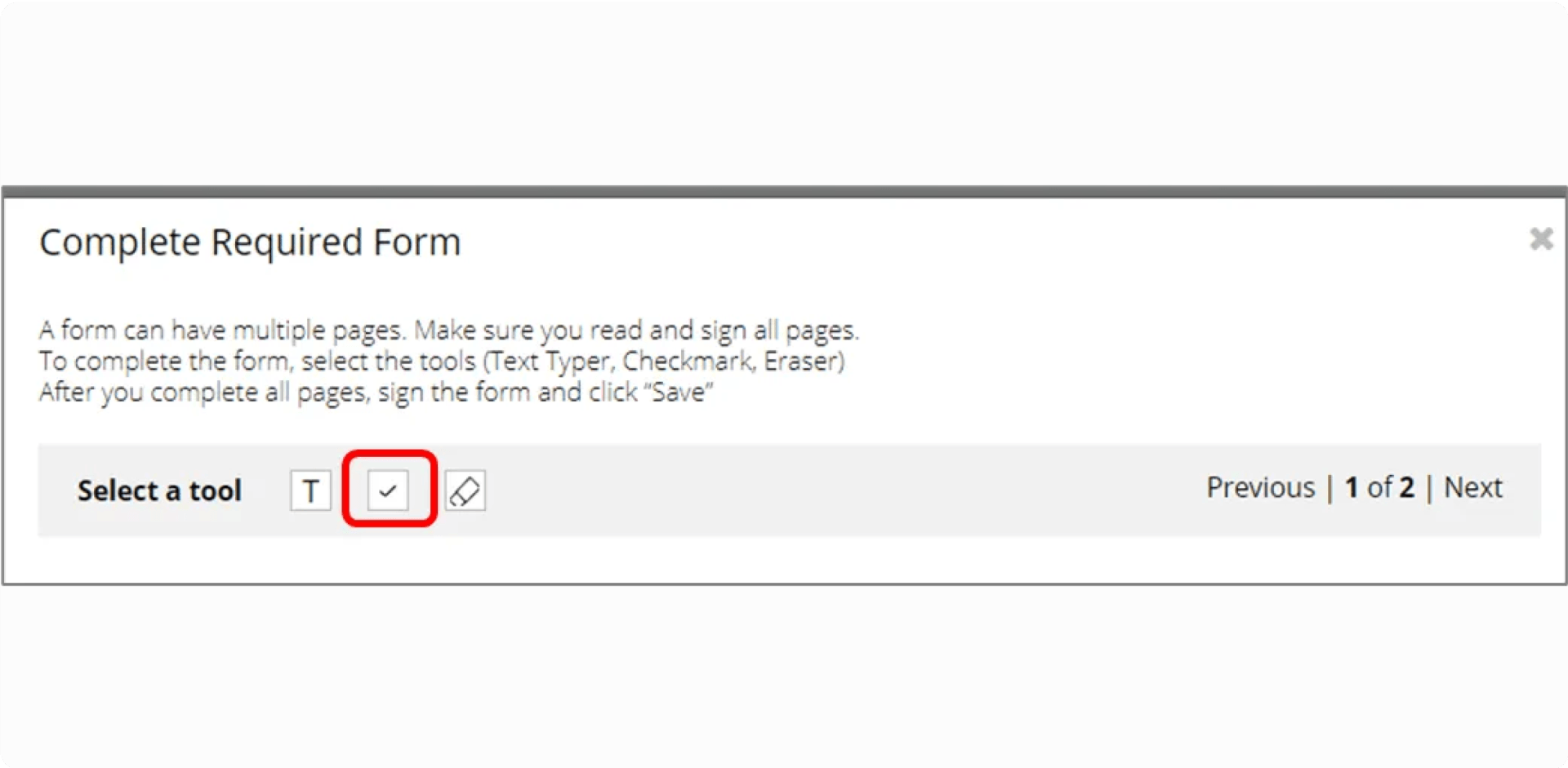
Once done, use the box at the end of the form to sign using your mouse (or finger on a tablet). Then hit save.
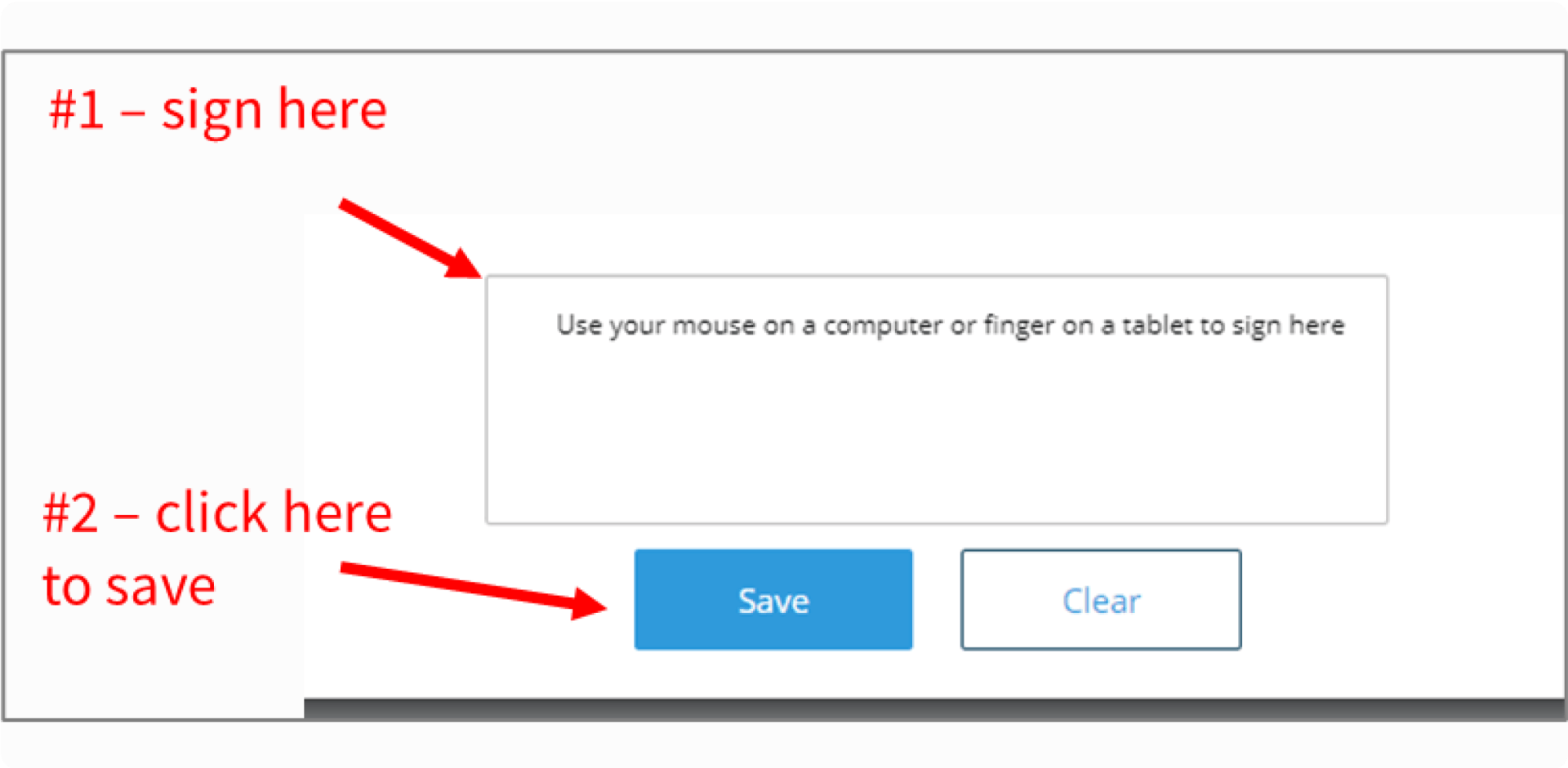
In cases where a form has multiple pages, you’ll need to use the next button at the top right of the form to access subsequent pages and get to the signature box at the end of the form.
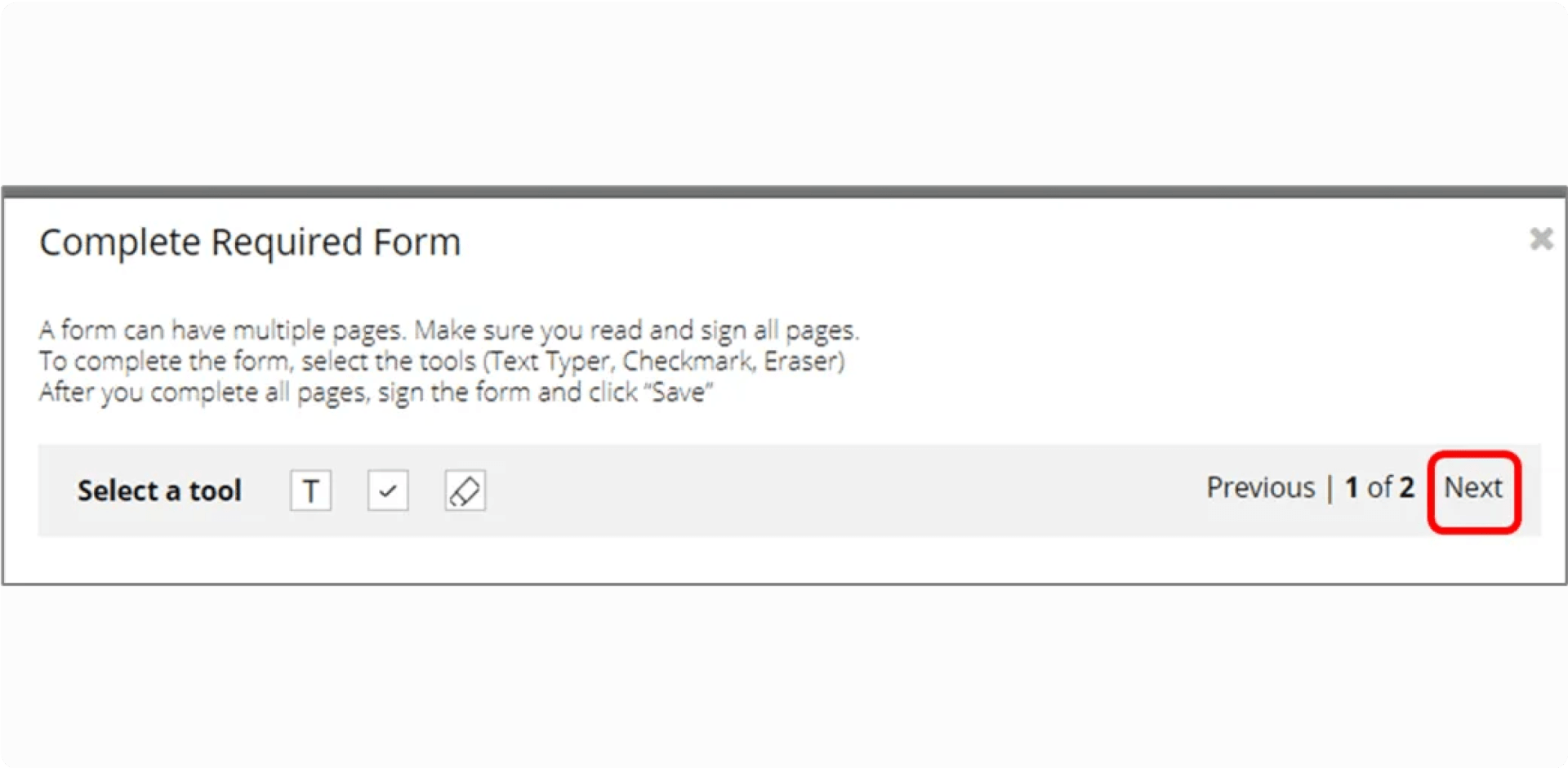
Other Areas of the Patient Portal
We encourage you to explore other sections of the Patient Portal as well, including “Financial History” where you can view invoices and payments, “Messages” where you can securely send messages to our team, and “Your Care Team” where you view our providers.
Please note that the “Photos” and “Estimates” sections of the Radiance Rx Patient Portal are not currently active
Subscribe For More Updates
Contact Us
Thank you for signing up! You'll start receiving periodic updates and ways to save.
Please try again later.
ADDRESS
Beaver Creek Commons
Phone:
919.303.4777
Fax: 919.303.0077
OPENING HOURS
Sunday - Monday
Tuesday - Friday
Saturday
Closed
9:00 am - 6:00 pm
9:00 am - 4:00 pm
Service Policy | All Rights Reserved | Radiance Rx Skin & Aesthetics